Easier section editing
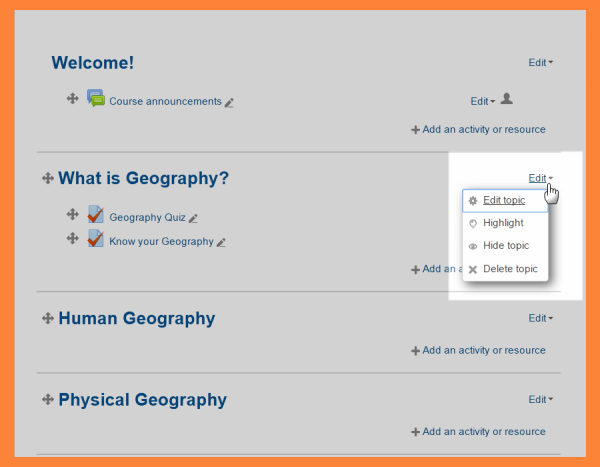
Options for editing, highlighting, hiding and deleting sections are now combined into one action menu streamlining the course page and simplifying the editing process. Read more...
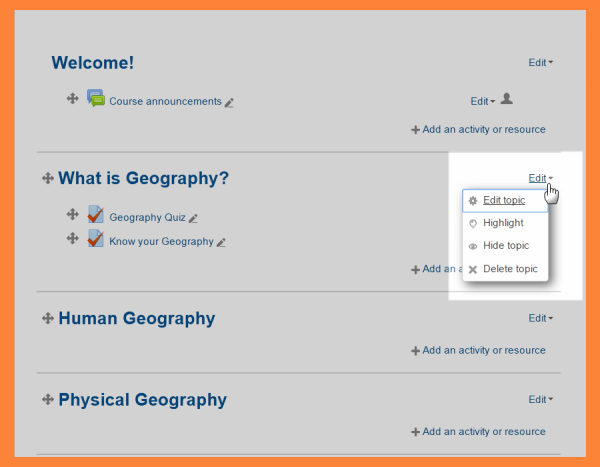
New Atto Text Editor
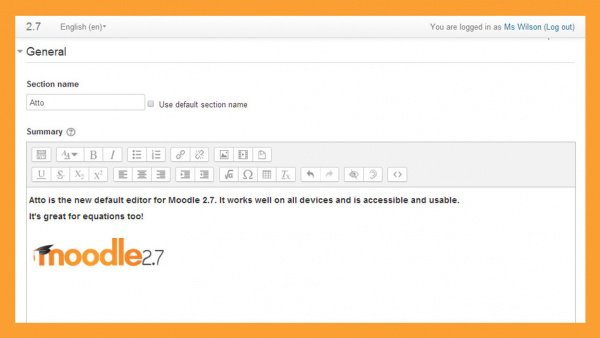
Our new Moodle editor focuses on usability and accessibility. TinyMCE is still available, but Atto will be the best editor for most people
New Atto plugins
Atto drag & drop image
Automatically uploads images dropped into Atto from your computer.
Atto htmlplus
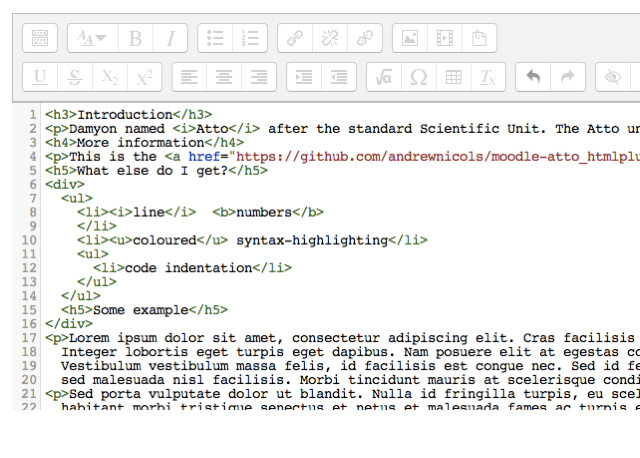
An extended HTML plugin for atto which adds source beautification, and the code mirror source editor.
Atto preview
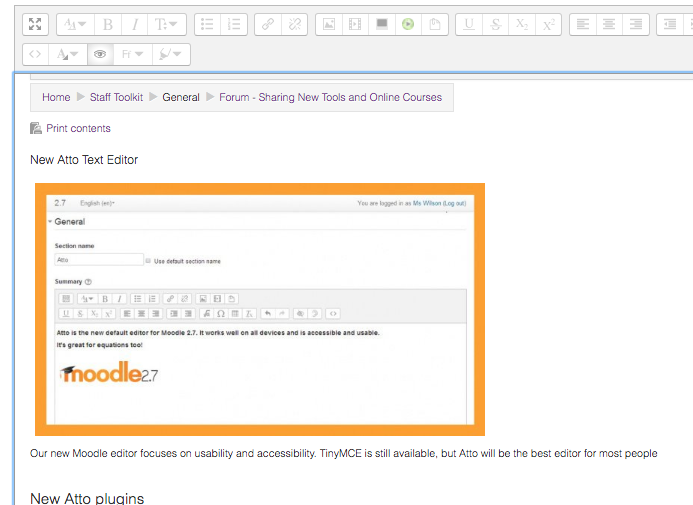
An Atto editor plugin that shows a preview of the filtered editor content - handy if you want to check what the content will look like
Text Autosave
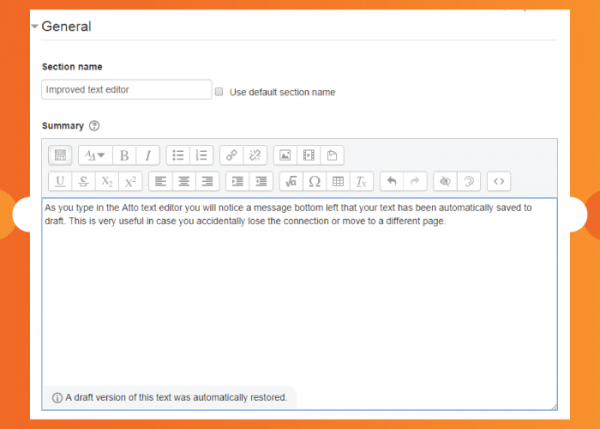
The Atto text editor will automatically save your text as you type, keeping your content secure before you publish it.
Atto editor Table editing improvements
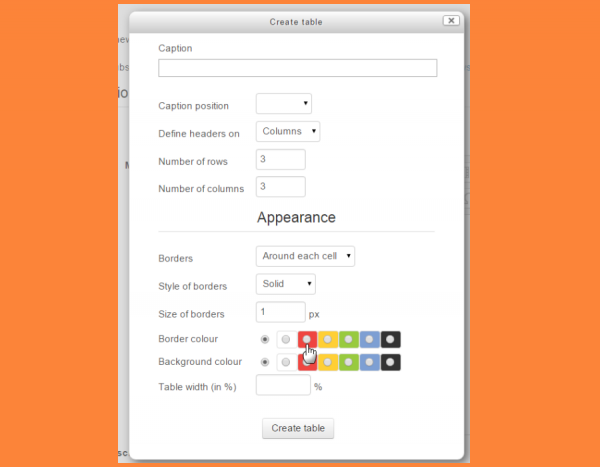
Now you can more easily add and configure tables when editing text and there are some new equations in the equation editor Read more...
My home is now Dashboard
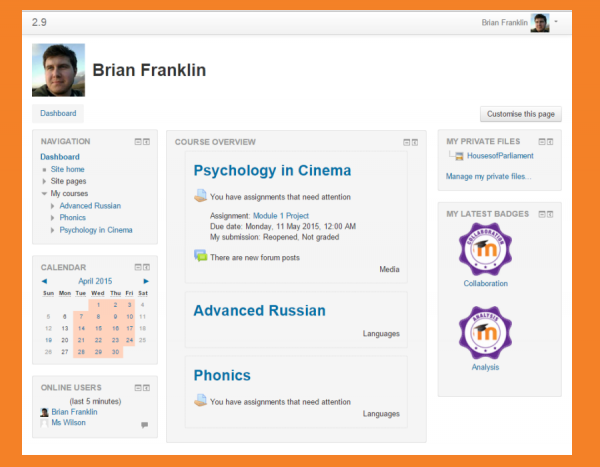
My home has been renamed to Dashboard, while retaining its full functionality as before. Learn more about the Dashboard here.
New Profile page
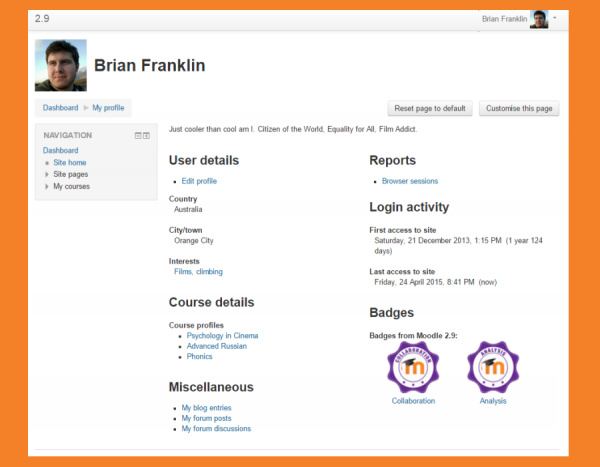
Accessed from the user menu, the new Profile page provides quick links to blog entries, forum post, badges and, depending on the user’s privileges, a variety of reports including a new browser sessions page.The page replaces the settings formerly in the Administration block.
New Preferences page
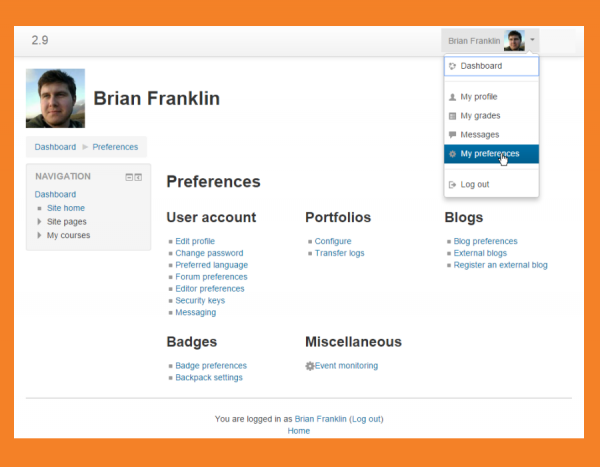
AlI your preferences can easily be reviewed and altered from one page, accessed from the user menu. Easily change your choice of editor, update your forum notifications, change your password and more. Read about the Preferences page...
Quiz Headings
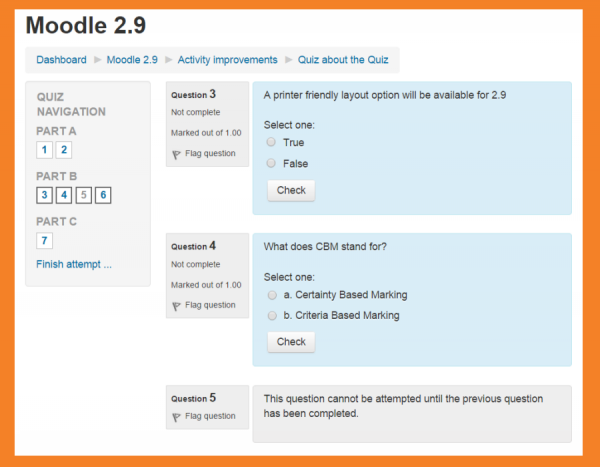
Quizzes can now have section headings and questions can be shuffled on different pages. It is now possible to require that a particular question be answered before a subsequent one may be accessed, and quizzes along with responses and feedback will now display attractively when printed from the browser.
Message all groups in a standard forum
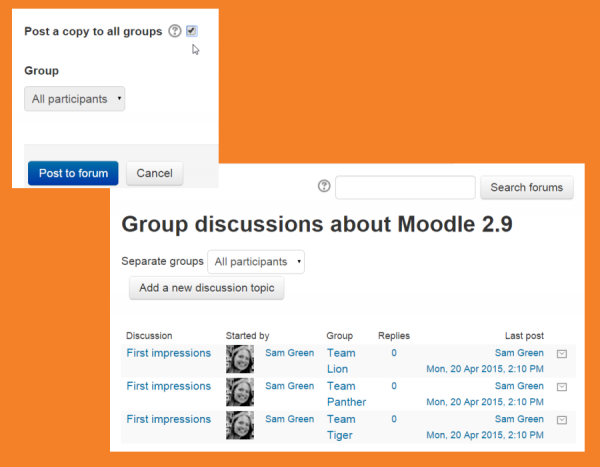
If your forum has groups, you only need post once to all of them and Moodle will ensure members of each group can see and reply to the post. Read more about using forums in your teaching here...
Improved filtering options
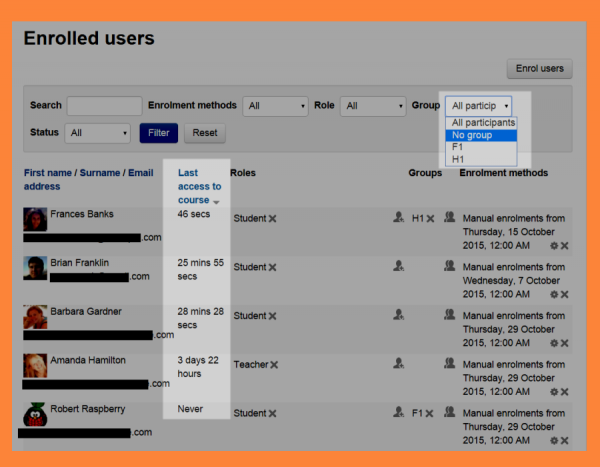
On the Enrolled users screen, course participants may be filtered by last course access and not in any group. The no group option is also available from the Groups overview screen.
Resolved bugs:
- Booking plugin - events should be displayed from soonest to latest
- Atto Editor does not auto-complete links
-Coursework anonymity now maintained in Turnitin when reviewing plagiarism reports - access to these now re-enabled
-Coursework editing time buffer removed (use Atto draft autosave feature instead)
