The RVC Learn Upgrade is complete.
All major issues resolved
Known Minor Issues
1)staff cannot add links to content in IE 11
Workaround: Use Google Chrome.
RESOLVED:
1) Custom login pages, do not work (e.g. learn.rvc.ac.uk/certavp ...)
Workaround: login using the main frontpage of RVC Learn
2) If enrolled in one specific course which is corrupted, My Courses / My Home fails to load and displays an error "Can not find data record in database table subpage."
Workaround: See your list of courses in the navigation block, by clicking on the arrow to the left of the words "My Courses".
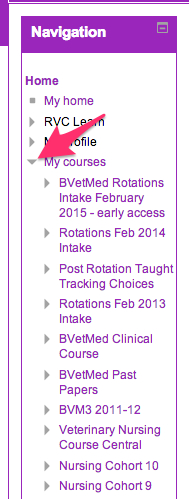
3) Email notifications are not being delivered at present
No workaround.
4) Table of Contents in Book resources are being displayed on the right hand side instead of the left as per usual.
This will be resolved in our new themes. These will be ready by September 2014.
In the meantime, No workaround.
5) File Uploader is not displaying correctly.
It is still functional, but renders weirdly. This only occurs on some computers, clearing browser caches may resolve the issue.
This will be resolved in our new themes. These will be ready by September 2014.
In the meantime, No workaround.
6) New user accounts syncing not working.
New RVC accounts have usually been created automatically by a sync between Learn and RVC IT Systems. This is currently not working, which may cause delays in enrolling new students.
Workaround, is to get users to login for accounts to be created or for accounts to be generated manually via spreadsheets. An action plan is to be decided with regards to new account for the new academic year.
Thanks
The Learn Team
